I have created new video for the YouTube showing you how to download and install Qt SDK 1.2 from scratch. The video is for installing on Windows 7 but if you are using Linux of Mac OS the process is the same so the video is is still worth looking.
Qt SDK is cross platform framework for creating applications. You can create apps for Windows, Linux, Mac OS but this blog focuses on apps for Symbian and MeeGo phones. Read more about Qt on Wikipedia.
Firstly you should download the installation file. You can get it:
http://www.developer.nokia.com/Develop/Qt/Tools/
just hit the blue button Download Qt SDK.
The rest is explained in the video. So take a look at it.
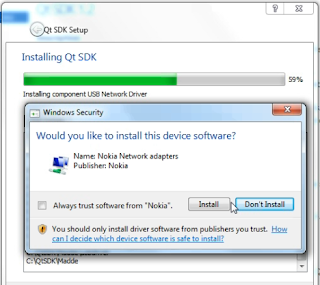 If you have already installed Nokia Suite to your PC you have USB drivers for connecting your phone to the PC and running the programs you create. If you haven't installed Nokia Suite Qt SDK installation will install the USB drivers for you.
If you have already installed Nokia Suite to your PC you have USB drivers for connecting your phone to the PC and running the programs you create. If you haven't installed Nokia Suite Qt SDK installation will install the USB drivers for you.Somewhere around 59% of installationQt SKD Setup will ask Windows 7 to permit installation of USB network Driver.
Would you like to install this device software?
Name Nokia Network adapters
Publisher Nokia
I think these are the USB drivers
Click on the picture on the left.
The video is in HD so expand it to full screen and lean back.
Where to next after installing Qt?
Here are some tutorials by me:
Hello World for Symbian^3 with Qt Quick components done using Qt Creator
How to use Button from Qt Quick Components for Symbian

No comments:
Post a Comment